With the knowledge I have acquired through exploring several Adobe applications, including After Effects, Premiere Pro, Adobe Audition, and Adobe Animate, I decided to carry out what I learned by localizing a 15 second commercial of Ginosara, a sushi delivery service, from Japanese to English.
I have always been a fan of Japanese commercials for their creativity and (sometime) weirdness, and I have been thinking how fun it would be if I can localize them to entertain people who do not necessarily understand Japanese. Although I have a long list of Japanese commercials I like. I chose the Ginnosara commercial at the end because I think the project will be a nice combination of editing on-screen text and subtitling. Even though it’s only 15 seconds long, I believe it will be enough to demonstrate my current skill in audio/visual desktop publishing.
Please click here to see the one-minute showcase summarizing this project, and the following workflow is a more detailed explanation.
WORKFLOW
Step1 Replace the On-Screen Text [After Effect + Photoshop]
This step was the most challenging part of the project. I tried different methods, but they all failed, and I will talk about this challenge in details later. Let me skip to the conclusion just now: My final solution was to use a feature in AE called Create Reference Frame, and I could successfully clean the text. Then, I replaced it with my translation using bold New Times Roman.



Step2 Localize the logo [After Effect]
Because the logo and the background are static, this step did not take a long time to complete. I simply used the brush tool to cover the original text and replaced it with translation using bold Tahoma. Initially I did not plan to localize the logo since it already includes an English translation. However, the line “Sushi Delivery Service” is too small to read and thus I decided to localize that part. I am happy with the localized logo so far, as I could preserve the original aesthetic of the logo while making it clear to the English audience.


Step3 Import After Effect Compositions to Premiere Pro
Next, I opened the source video in Premiere Pro and imported my AE compositions.
Step4 Add Subtitles [Premiere Pro]
Initially I planned to use VisualSubSync Enhanced to generate subtitles. However, since the video only has three short lines, I added subtitles directly in Premiere Pro.
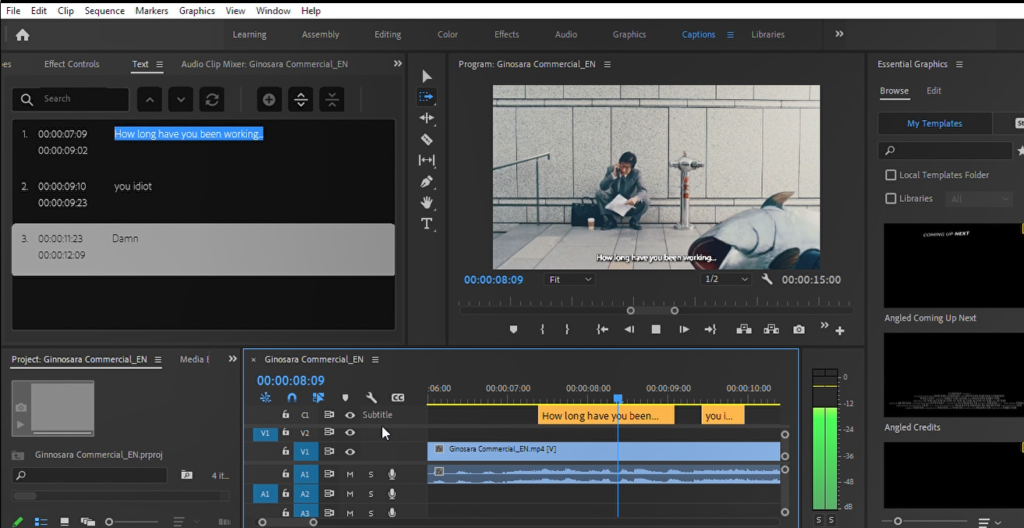
CHALLENGES with On-screen Text
When I started working on the project, I had the Content-Aware Fill feature in mind. It is said to be a magical tool which can remove unwanted objects from any video. However, as you can see below, my attempt in using this feature was not quite successful. Sometime the process stopped in middle, and I had to restart the project each time. I also attempted to clean each character individually, but the result was not ideal too.
Thinking back, if I remember the Create Reference Frame feature, I would not waste so much time. However, after struggling to apply the Content-Aware Fill for an hour, I lost my patience and decided to try another method, which was to apply the median effect and adjust the mask feather of the selected area. Although I believe this is a more primitive way to remove an on-screen text, the outcome looks better than applying the Content-Aware Fill alone. However, it was not good enough for such a large on-screen text.


I finally recalled to use the Create Reference Frame feature following this tutorial; The feature enables you to open each video frame in Photoshop and edit it more carefully. Then the new .psd file you save will be automatically imported to the AE project and create a reference frame. By repeating this process, AE can learn about what exactly you are looking for. In my case, although the background is not static, since it only moves in a small scale, I was able to generate a relatively ideal result after creating four reference frames.
CONCLUSION
Please click here to check my localized video. The project definitely has a room for improvement. For example, I was debating over whether I should localize the text on the fire hydrant. I did not work on it due to the limited time, but next time it would be great if I can try localizing any text on an object.